Get Familiar with the India Passport Photo Size Guidelines
By support@click2visas.com
4 years
A proper-sized photo is essential to apply for a passport or to renew a passport. An Indian passport must have a passport photo with specific dimensions and other necessary specifications to be considered valid.
Not only for a passport, but a perfect photograph is also required to apply for a visa. Simply look over our handy quick facts for information on what your photo will require, and then use the information to get a perfect passport photo.

Correct Photo size to Apply an Indian passport
To apply an Indian passport you need a one color Photo. The photo should be recent and 2-inch x 2 inch in size.
Indian Passport Photo Requirements:
All Indian passport photos must be in color and must not include any shadows, hats, or glasses. Colored backgrounds or scenery are prohibited.
Here’s a step-by-step guide to what to expect when ordering a passport photo online:
- Color Photo and the size is 2-inch x 2 inch (51 mm x 51 mm).
- The photo print should be crisp and have a consistent tone quality.
- It should have a full face, a front view, and eyes that are open.
- The photo should depict the entire head, from the top of the hair to the bottom of the chin.
- Keep the head in the center of the frame.
- The background should be white or off-white.
- There should be no distracting shadows on either the face or the background.
- Head coverings are not allowed, except for religious reasons.
- The facial expression should be natural.
Let’s dive deep for more details.
Face and background lighting for Passport Photo:
To avoid shadows on the face, the lighting should be even and balanced. Lighting should be balanced on three points. First, the photo should clearly show the subject’s facial features. In addition, the photograph should adequately illuminate the background behind the face.
Printing Properties of Photographs:
- The passport size photo dimensions should be 2 x 2 inches (51 mm x 51 mm) in size and color.
- You should print the photo on thin photo paper or stock.
- Check that the print is clear and has a consistent tone quality.
- Do not retouch, enhance, or soften the image in any way.
Printing Resolution and Quality:
- It is strongly advised to use high-resolution photography and printing.
- Both traditional and digital photography are acceptable, as are traditional and digital printing methods.
- Whatever printing method is used (dye sublimation, inkjet, laser, etc.); the resulting print should have a continuous tone quality.
- Photos printed digitally should not have visible pixels or dot patterns.
- Fine facial features must be visible.
Contrast and Colour:
- To accurately present the subject and the background, brightness and contrast should be adjusted.
- Photos with insufficient contrast or color may obscure distinguishing facial features.
- Color should be able to replicate natural skin tones.
- Fluorescent or another unbalanced color lighting may cause an unwanted color cast in the photograph. Appropriate filters can help to eliminate incorrect color balance.
Position of the head and eyes, as well as the background:
- The head should be directly facing the camera and should not be tilted or turned portrait style.
- The photo must clearly show both sides of the face.
- The eyes must be open, level, and visible, with no hairs or eyeglass frames in the way.
Glasses:
Glare on eyeglasses should be avoided by tilting the head slightly upwards or downwards. Tinted or dark glasses are not allowed.
Head Coverings:
Head coverings are not allowed to wear, except for religious reasons. If you are going to wear a headcover for religious reasons, the facial features from the bottom of the chin to the forehead top and both edges of the face must be visible.
Do’s and Don’ts for a Perfect Passport Photo:
| Do’s | Don’ts |
| The photograph’s background should be plain white, and the dress should be dark in color. | Photographs with a dark background or in uniform, or with eyes hidden behind colored or dark glasses, will be rejected. |
| The photo should show the entire face from the front, with the eyes open. | There should be no intrusive shadows on the face or in the background. |
| The photo should be printed on high-quality photo paper. | Don’t sign the photo. |
| The photograph should be able to fit inside the given box. | Computer-printed photographs will not be accepted. |
| The head should be centered in the frame, with both ears visible. | Photographs cut from group shots are not permitted. |
The table above lists the Dos and Don’ts of Indian Passport Photo Requirements. Take a perfect one and avoid unnecessary delays in your passport process.
Children’s Passport Photo Requirements:
Children, especially infants, can be difficult to photograph. In order to ease the burden, India made some exceptions and relaxed standards. However, keep in mind that the previously mentioned details about photo quality still apply.
Every child in your family applying for a passport or a visa must have their photo taken. Here is some advice for photographing children and infants while remaining compliant:
- Infants under the age of 12 months do not require their eyes to be open. If you can get a shot with your eyes open, that’s also fine.
- Infants do not have to be perfectly centered in the photograph.
- No object or hands should be visible when holding or sitting an infant. If necessary, cover these objects with a white sheet. There will be no toys or pacifiers.
- Children under the age of ten and older than one year must keep their eyes open.
- Make an effort to square the child’s head and shoulders with the photo.
Click2visas Online Passport or Visa Photo Service:
Everyone values the ability to save time and money for other priorities such as family, friends, and making memories. In addition, because of the Internet and governments worldwide jumping on the digital bandwagon, receiving passport and visa photos is now more accessible and less expensive than it was previously.
Click2visas services are guided by step-by-step instructions, and it has representatives available 24 hours a day to answer any questions you may have. In addition, we always guarantee government compliance on all photos submitted online.
There is no need for the applicant to be concerned about the minute details because our trained staff will handle them. Not only online photo service, we offer visa and passport assistance also.
Click2visas prices are another reason why you should choose us over traditional services. Allow us the opportunity to make your vacation worthwhile and to provide a paradise on the earth.





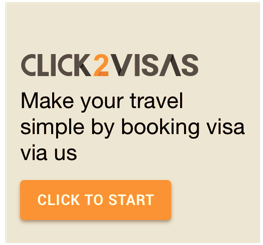
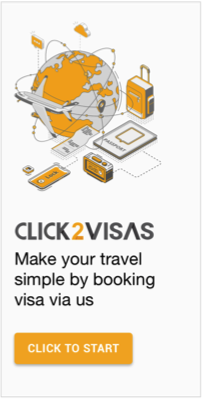
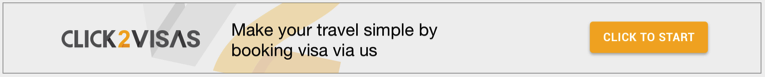
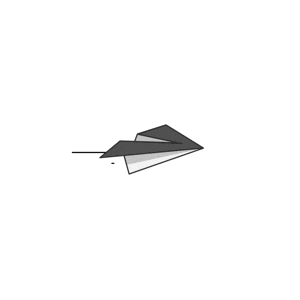
Navigate through the best Virtual Schools in India for the 2024-25 academic year. Get insights into admission processes, fee breakdowns, and eligibility criteria. Apply today
Packers And Movers Packers And Movers Ahmedabad Packers And Movers Pune Packers And Movers Hyderabad Packers And Movers Gurgaon Packers And Movers Noida
With Spin & Spark, it's not just about posting; it's about making your brand stand out. They're like the cool friend who knows all the latest dance moves at the social media party. Their knack for creating fun content and understanding your audience is like having a friend who always gets what you're saying.
Step 1: The Cosmic Vision - What's Your Social Media Galaxy Like? Imagine your social media as a cosmic playground. Before diving in, take a moment to envision your galaxy. What vibe are you going for? Playful puppies or mysterious moons? This is your cosmic vision, and it sets the tone for your entire social media adventure. Top Web Design Company in Arunachal Pradesh