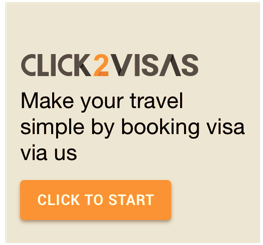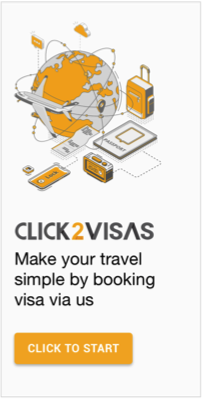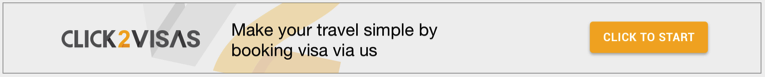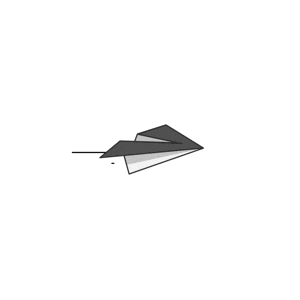How to track the Bahrain Visa Status Online?
By support@click2visas.com
4 years
People who want to go to the Kingdom of Bahrain for business or tourism can now find out if they are qualified for a Bahrain visa, apply and view Bahrain visa status electronically.
The government of Bahrain uses these services to aid people to process their Bahrain visa applications will be processed as soon as possible without any delay, as the requirements for issuing e-visa are clearly stated. You can decide if you are qualified for any visa and what you need online.
Suppose you notice a mistake in your Bahrain visa application after submitting it, unable to correct it because you cannot modify e-Visa applications. A Bahrain visa cancelation request must be sent to your email, including your Bahrain visa reference number. You can register again for a new visa application when you get a notification that your Bahrain visa has been cancelled.
Bahrain visa types for Indian citizens:
All individuals who wish to reach Bahrain require a visa except for the Gulf country citizens. Visas for Bahrain are categorized according to many different characteristics:
- Entry type (Single/Multiple)
- Purpose of visit
Available Bahrain visa types for Indian citizens are following:
Visit-Single Entry 2 Weeks
This visa meets the following conditions:
- Validity is 90 days. It means you should use the visa within 90 days of confirmation.
- If the visa expires before reaching Bahrain, the applicant must apply for the visa again and must pay another visa fee.
- It is a single entry visa.
- The length of stay permitted is two weeks.
Visit E-Visa Multiple Entry
This visa meets the following conditions:
- Validity is 90 days. It means you should use the visa within 90 days of confirmation.
- If the visa expires before reaching Bahrain, the applicant must apply for the visa again and must pay another visa fee.
- You can utilize this visa for multiple entries, and it is valid for three months from the period of entry in Bahrain.
- The length of stay permitted is one month.
Visit-One Year Multiple Entry
This visa meets the following conditions:
- The visa can be used for multiple entries and is valid for 1 year from the time of entry.
- You can utilize this visa for multiple entries, and it is valid for one year from the time of entry.
- The length of stay permitted is 90 days (per entry).
- If the visa expires before reaching Bahrain, the applicant must apply for the visa again and must pay another visa fee.
GCC Visitor EVisa
This visa meets the following conditions:
- You can utilize this visa for multiple entries, and it is valid for one month from the time of entry in Bahrain.
- The length of stay allowed is two weeks.
- If the visa expires before reaching Bahrain, the applicant must apply for the visa again and must pay another visa fee.

How to know the Bahrain visa status?
- Visit Bahrain visa status checking site.
- Enter Your application reference number, passport number, nationality, and DOB.
- Click submit.
Once you complete the above steps, all information pertaining to the readiness of your Bahrain visa will be displayed on your screen.
It also provides information about your visa, such as its approved validity, stay period, and entry types. Download facility is available. You can download your Bahrain visa by clicking ‘print visa’ in the right top corner.
We’ve provided some key points below on where to find and how to enter your information on the online status checking site to verify your Bahrain visa.
Passport number
- Enter the passport number correctly on the title page of the applicant’s passport, including the numbers or letters already printed on the page.
- If you enter your passport number not precisely, it will not display your e-Visa registration.
- The passport number contains only the numbers 0 to 9 and letters A to Z.
- Do not add spaces within your passport number.
Nationality
- Enter the citizenship displayed on the title page of the applicant’s passport.
- You can only choose from the citizenships in the drop-down list. Recently, more than thirty countries’ citizens can apply for an e-Visa or make inquiries via this site.
- You should select the exact nationality, or else it will not display your e-Visa registration.
Date of Birth
- Enter the DOB (date of birth) as displayed on the title page of the applicant’s passport.
- The drop-down menu is used to choose the day, month, and year separately.
- In case your complete date of birth is not registered in your passport, enter most of the registration date. If these are not displayed in your passport, you can enter an Unknown for both day or month and day. If the day is entered, you should not enter the Unknown for the month.
- If you register your date of birth wrongly, your eVisa registration will not be available.
- If the day or month is not shown in your passport, do not enter the day or month. Use the Unknown for fields that are not displayed.
Application reference number
- Enter the e-Visa application reference number shown when made the application for e-Visa via this website.
- If you do not enter the exact application number, it will not display your e-Visa register.
- If you have not applied for your e-Visa via this site or have not registered the application reference number at the time of your application, you will not be able to inquire about this site. You should contact the NPRA in Bahrain for help.